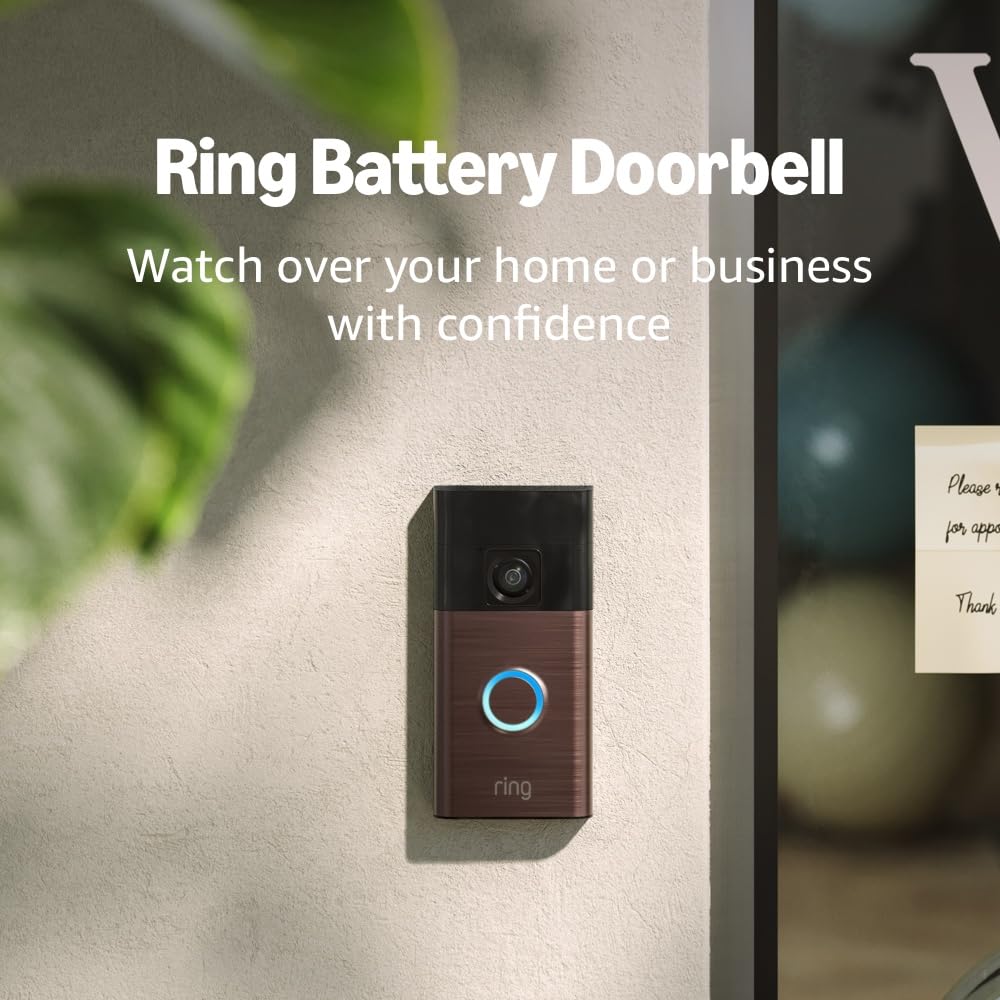Understanding Ring Camera Battery Life
Basics of Ring Camera Battery Capacity
When it comes to understanding your Ring camera’s power source, the battery life is crucial. Ring cameras, whether it's the stick cam, spotlight cam, or video doorbell, are known for their ability to deliver high-quality security footage with features like motion detection and night vision. However, all these functionalities draw upon the camera’s battery, impacting its longevity.
Contributing Factors to Battery Drain
A key factor influencing battery duration is the frequency and intensity of use. Features such as live view and video recording during motion events can significantly utilize the device’s power. Engaging these options frequently may lead to a shorter battery life because the camera stays active longer.
For Ring spotlight cam or video doorbell users, another essential aspect is the environmental conditions. Temperature fluctuations, particularly in outdoor settings, can affect the battery performance, with extreme cold potentially curtailing the camera's effective usage time.
Understanding Battery Types and Their Impact
Different models in the Ring product lineup might feature varying battery types or capacities, leading to slight differences in performance across devices. Users should be aware that cam batteries or battery packs, common in many models, are designed to be easily swapped or recharged, ensuring continuous coverage with minimal downtime.
By recognizing these elements and how they affect your camera's power, you can better manage and optimize your device for extended use, providing a reliable boost to your home’s security system.
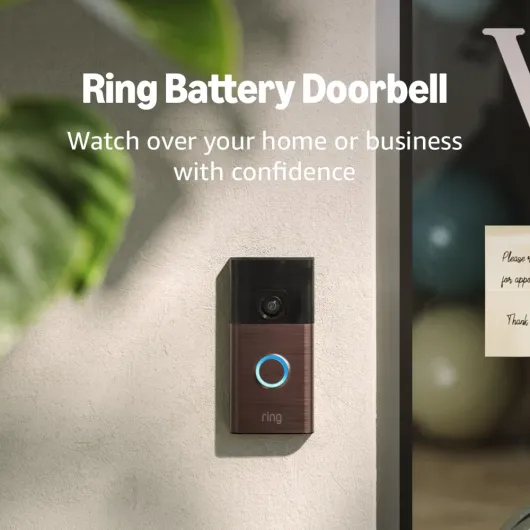
- + Head-to-Toe Video for comprehensive coverage
- + Live View feature for real-time monitoring
- + Two-Way Talk for easy communication
- + Motion Detection & Alerts for enhanced security
- + Stylish Venetian Bronze finish

Optimizing Settings for Longer Battery Life
Optimize Video Settings and Motion Sensitivity
To boost your Ring camera's battery life, it's crucial to adjust settings for efficient energy usage. Start by fine-tuning the motion detection sensitivity. Reducing unnecessary motion events can significantly conserve battery power. Ensure that the motion zones are aligned with areas where genuine activity is most likely, preventing unwanted triggers.
Adjust Video Recording Frequency
The frequency of video recordings directly impacts the battery life. Consider optimizing the recording schedule through your Ring app settings. Limiting the duration and frequency of videos captured when motion is detected will aid in conserving the battery. Additionally, set a schedule for your Ring spotlight or stick cam to activate only during necessary periods, such as evening hours when night vision can be utilized effectively.
Implement Optimal Power Settings
Within your Ring app, explore the various power settings suitable for your device. Switching to a power-saving mode will aid in prolonging your camera's runtime. If your spotlight cam relies on a battery pack, opting for low power modes will ensure that your device remains operational for longer periods between charging.
Understand the Impact of Live View
Engaging with your live view feature frequently can deplete the cam battery at a rapid rate. While this feature is beneficial for immediate security checks, it is wise to minimize its use when aiming to extend the cam battery's life.
Stay Informed on New Features
The Ring video ecosystem is continually evolving, with updates and new features regularly released. Keeping your ring app updated will ensure that your camera benefits from the latest enhancements, potentially boosting battery performance.
Consult expert resources to further optimize your camera settings for battery efficiency and enjoy prolonged usage of your Ring stick and doorbell cameras.
Environmental Impact on Battery Performance
Influence of Environmental Factors on the Battery Efficiency
The placement and surroundings of your Ring camera significantly impact its battery performance. External elements such as temperature variations, weather conditions, and physical obstructions can affect how long your device remains powered when relying solely on its battery.
Extreme temperatures, either hot or cold, can lead to reduced battery efficiency. For instance, cold weather tends to drain battery life more quickly due to the decreased chemical activity within the battery cells, affecting devices like the Ring Stick Cam and Ring Video Doorbell. On the other hand, excessive heat can cause the battery to degrade faster over time.
Moreover, if your camera is exposed to heavy rain or high humidity, it might affect the charging cycles even with weather-resistant designs. Thus, understanding the influence of these elements is crucial, particularly for outdoor cameras.
To mitigate these impacts, consider protective solutions like a battery-powered solar-powered Ring camera that supplements the battery and reduces wear in changing conditions. Additionally, ensure regular checks via the Ring app for updates and notifications on battery status and environment-related alerts.
Regular Maintenance and Battery Care
Maintaining Your Ring Camera’s Power Sources
Proper care for your Ring camera's battery is crucial in maximizing the battery life and ensuring that your security system remains operational at all times. Here are some vital tips for maintaining your device’s power sources:- Regular Charging: It's important to ensure that your cam battery is charged routinely. Whether it's a stick cam or a video doorbell, keeping your battery levels up helps in maintaining consistent video footage and motion detection capabilities. For those using a battery pack, having a spare charged battery ring ready can be a lifesaver.
- Use of the Ring App: The Ring app provides indispensable insights into your device's power usage. Through the app, you can monitor the battery level, motion events, and live view sessions, which can drain power. Understanding these factors and adjusting settings can help prolong battery life.
- Climatic Protection: Outdoor cameras and security devices, like the ring spotlight cam, can be affected by environmental factors such as extreme temperatures. Position your camera where it is shielded from harsh weather, thus aiding in the protection of the device and prolonging battery life.
- Timely Replacement: Over time, batteries naturally degrade. For optimal camera performance, consider replacing old batteries. The arrow icon on the app frequently indicates battery status and can alert you when replacement is imminent.
- Firmware Updates: Regularly check for firmware updates for your device. These updates may include improvements in battery optimization, performance enhancements, and additional features like improved night vision or motion detection. Ensuring your device runs the latest software can prevent power drain issues.


Alternative Power Solutions
Alternative Power Solutions for Your Ring Camera
While maximizing the battery life of your Ring camera is crucial, there are times when alternative power solutions can significantly enhance your camera's performance. Consider the power options available to ensure a seamless experience for your security needs.
- Wired Power Sources: Many Ring devices, such as the Ring video doorbell and Ring spotlight cam, offer options to connect to a wired power source. This ensures a constant power supply and eliminates concerns about battery life.
- Solar Panels: Solar-powered solutions are an eco-friendly way to keep your cam battery charged without the need for frequent battery replacements. Solar panels, like those designed for the Ring stick cam or outdoor cameras, can extend the life of your device's battery by maintaining charge levels consistently.
- Extra Battery Packs: Investing in additional battery packs allows you to swap a low battery with a fully charged one, ensuring uninterrupted video and motion detection. The stick cam battery and doorbell battery are specifically designed for easy replacement.
These alternative solutions not only help in maintaining the performance of your camera but also ensure that your security system is functional at all times. Whether through wired, solar, or extra batteries, choosing the right power solution can greatly impact your device's effectiveness.
Troubleshooting Common Battery Issues
Addressing Frequent Issues with Your Ring Camera Battery
When managing the power supply for your Ring camera, several common issues may arise, each capable of impacting both performance and longevity. Below are some troubleshooting tips to help you overcome such challenges.- Battery Draining Quickly: If your Ring camera's battery life seems to deplete faster than expected, consider revisiting the settings for motion alerts and video quality. Regularly recording unnecessary motion events or operating at the highest video resolution can significantly impact battery performance.
- Charging Problems: Ensure that the charging cable and adapter you use are in good working condition. A faulty charger can impede the battery's ability to hold power efficiently. Additionally, check the battery contacts within the device and on the battery itself for any dirt or damage.
- Device Not Detected by the Ring App: If your Ring app fails to recognize the connected device, it may be related to battery issues. Begin by examining the battery ring to confirm it's properly installed. Various power modes set within the app can also affect battery communication, so ensure that your chosen setting aligns with your intended cam usage.
- Inconsistent Night Vision: Night vision capabilities can be hindered by poor battery performance. Ensure your device's battery pack is adequately charged, as insufficient power supply might impact the infrared sensors critical for a clear night view.
- Battery Inserted Incorrectly: Improper insertion can interrupt the power connection. Always make sure that the battery is securely seated in the battery compartment, with arrow icons aligned as instructed.