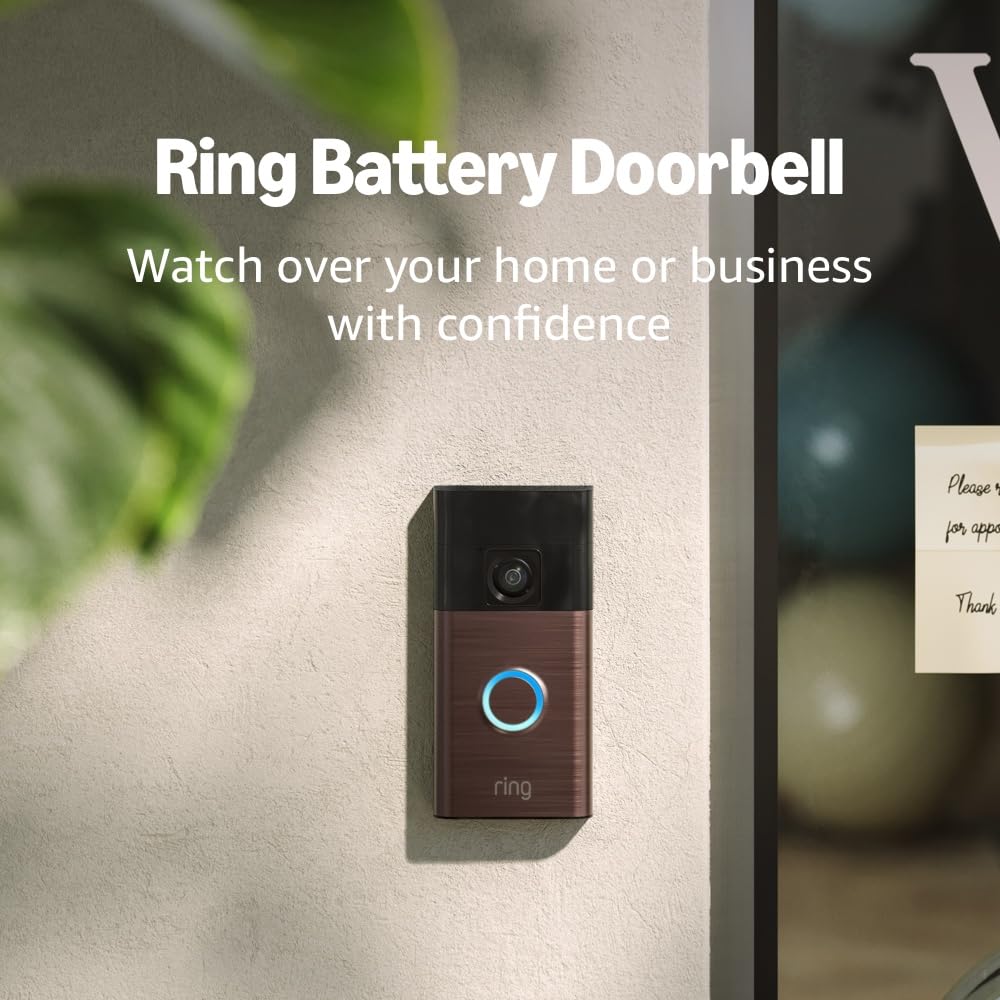The purpose of the blue light
Decoding the Purpose of the Blue Light
The blue light on your Ring camera isn't just a flashy feature; it serves a crucial role in the device's operation. Whether you've set up a new ring camera or are troubleshooting connection issues, understanding the purpose of the blue light can guide you in ensuring your system is running smoothly. This light often acts as a primary indicator of your camera’s status.
When you notice the blue light is solid, it typically indicates a successful wifi connection or that the camera is recording. A flashing blue light, however, often signals one of several things, including the camera rebooting or connecting to a wifi network. These light patterns are designed to keep you informed about what's happening with your device without having to delve into your camera’s settings constantly.
This blue light ring is more than just an aesthetic detail. It allows users to quickly identify their security camera’s status, thus playing a pivotal role in security and usability. For more in-depth knowledge about these features and how they enhance your security system, check out this article on infrared spotlights in Ring cameras.
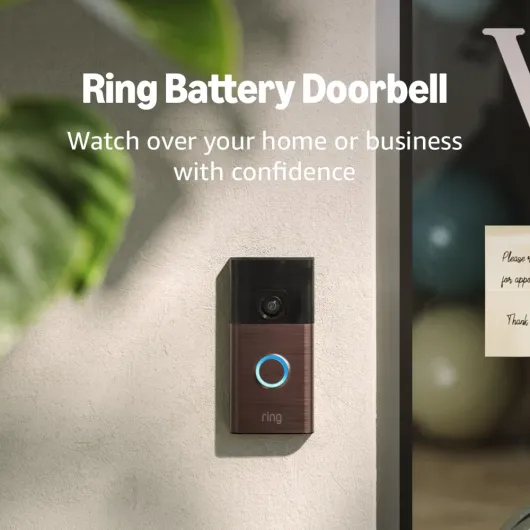
- + Head-to-Toe Video for comprehensive coverage
- + Live View feature for real-time monitoring
- + Two-Way Talk for easy communication
- + Motion Detection & Alerts for enhanced security
- + Stylish Venetian Bronze finish

Different light patterns and their meanings
Recognizing the Various Light Patterns on Your Ring Device
Understanding what different light patterns signify on your Ring camera can simplify the process of maintaining your device. These patterns are particularly useful during setup and if any issues arise.- Solid Blue Light: This indicates your security camera is functioning as expected, showing it’s recording or live streaming. When your Ring doorbell or security camera shows a solid blue, it's a good sign.
- Flashing Blue Light: A brief flicker of blue light often appears when your video doorbell or camera boots up. Similarly, a blinking blue may indicate the ring camera is connecting to a wifi network.
- Blue Circle: As the device connects to your wifi network or completes setup procedures, the light ring may display a blue circle.
- Alternating Blue Light Patterns: These patterns can sometimes indicate the completion or interruption in connecting to wifi or a security camera network setup routine.
- Red Light: Though primarily a blue light indicator, some cameras might show a red light briefly, usually indicating recording events or privacy-related settings.
Privacy concerns and the blue light
Privacy Implications of the Blue Light
When it comes to privacy, the blue light on your Ring camera plays a significant role in notifying those nearby that the device is active. This feature is integral to maintaining transparency and ensuring that individuals are aware they may be recorded. As home security devices become more widespread, it is crucial to respect privacy concerns and provide clear indicators of recording or monitoring activities. For owners, the blue light serves as a reassurance that the camera is functioning correctly within the setup parameters. Onlookers, such as visitors at your door, are informed through the solid blue or flashing blue light patterns that they are potentially being captured by a security camera. This transparency aligns with ethical considerations around using surveillance devices in private and residential spaces. However, for some users, this constant indication might raise concerns about unwanted attention or revealing the presence of a security system. Unlike the discreet red light of some other devices, the bright blue light can inadvertently highlight the cam's location to potential intruders or unwanted guests. Fortunately, there are ways to manage these concerns. Customizing the light settings can help individuals balance privacy with security needs. Depending on the device type, such as a ring doorbell or other ring cameras, the light settings can often be adjusted to either minimize visibility or emphasize security presence. If privacy considerations or customizing settings are priorities, users might explore further into advanced systems or consider enhancements like integrating a motion detection sensor, which can provide additional security layers without relying solely on light indicators. More details on combining these features for improved home security can be explored here.Troubleshooting common issues
Addressing Common Challenges
When dealing with your Ring camera's light patterns, it's not unusual to encounter some connectivity or operational issues. Here are some typical concerns and solutions that may help you resolve the challenges with the blue light and other indicators:- Flashing Blue Light: If your Ring device is showing a flashing blue light, it often signifies that the camera is establishing a connection to your WiFi network. However, if this state persists, it might indicate that the network setup hasn't been completed or there's an issue with your connection. To resolve this, check your WiFi signal strength and ensure it's stable and within range of your device.
- Solid Blue Light Issues: A solid blue light typically indicates that your Ring camera is functioning correctly. Yet, if you notice inconsistent performance despite the solid blue indicator, it's worth verifying the power supply to ensure the device is consistently powered on without interruptions.
- Connection to WiFi Problems: If your Ring camera repeatedly fails to connect to your wifi network, try rebooting your router. Sometimes, resetting the network settings on your camera can also help establish a new connection. This may involve temporarily connecting your camera to a mobile hotspot to test its network capabilities before reconnecting to your home network.
- White Light Patterns: A blinking or flashing white light usually signals that your security camera is in setup mode, waiting for further configuration. Ensure that you follow all setup instructions carefully to prevent any hindrances in the configuration process.
Customizing light settings
Adjusting Your Light Settings for Personalization
Customizing the light settings on your Ring camera allows you to tailor the camera's behaviors to suit your specific needs. Whether you aim for increased security or simply prefer a different aesthetic, many aspects of the blue light can be personalized. One of the key customizations involves the duration and intensity of the light indicators. Some users prefer a faint, dim light to reduce attention, while others opt for a solid blue glow as a reassuring sign that their device is active. This can be adjusted through the Ring app to align with your home setup requirements and personal preferences. Additionally, depending on the specific model of your Ring security camera or video doorbell, you may have options to modify the light flashing patterns to indicate different connection statuses. This could include a short blinking blue light to represent a network connection in progress or a more prolonged flashing light during setup stages. For those experiencing frequent issues with video transmission or notifications from their device, adjusting the light indicators may help in troubleshooting. Through the comprehensive settings menu, you can access options to synchronize blue circle patterns with other lights in your security cameras, which can enhance clarity regarding power or connection issues. By exploring these available settings, not only can you resolve potential problems, but you also ensure that your home security network remains discreetly effective, without compromising on the protective attributes provided by your Ring cam.Comparing with other camera indicators
Comparing Different Camera Indicators on the Market
When evaluating security devices, the blue light on your Ring camera serves as a point of reference for comparing light indicators on other security cameras. Various devices use distinctive light patterns to convey different states, such as connecting to a wifi network or indicating power issues. While Ring cameras utilize a solid blue light to show an active video session and a flashing blue light for connectivity routines, other manufacturers might employ red lights or blinking sequences to communicate similar statuses. For instance:- Blinking Blue Light: Commonly seen in many cam setups, this typically signals a successful connection to the network or pairing mode initiation.
- Solid Blue Light: In Ring security devices, this confirms an ongoing recording or active monitoring session, whereas some cameras may opt for other colors like white or green to illustrate the same function.
- Flashing Light Patterns: A series of quick flashes might indicate a firmware update in progress or a detected motion event in some cameras.