
What Does a Blinking Blue Light Mean?
Decoding the Meaning Behind a Blinking Blue Light
When your Ring video doorbell starts flashing a blue light, it often raises concerns. However, this blinking blue circle is typically not a signal of alarm. Instead, it's a functional indicator that provides insights into your device's status. The blue light flashing can indicate various states or actions your doorbell is involved in. From its initial setup to regular usage, understanding these light patterns is crucial for efficient troubleshooting and maintenance. The primary reason for a flashing blue light is usually related to connectivity. Whether your doorbell is establishing a connection to the Wi-Fi network, charging, or undergoing a setup reset, each scenario comes with a distinct light pattern. For example, a slowly pulsating blue light often means the device is in setup mode, preparing to establish an internet connection for the first time. On the other hand, a fast flashing sequence might relate to a reset or network issue. This automatically ties into troubleshooting steps, ensuring the device maintains its connectivity and performs optimally. The blue light can also signify a firmware update. During these updates, the light will flash until the process completes, indicating enhancements or bug fixes being integrated into the system. These updates are typically automated but keeping an eye on the light pattern allows you to gauge the update status and prepare for any potential hiccups. For those with wired versions like the Doorbell Pro or newer models, a solid blue light often symbolizes normal operation or a successfully completed setup. In contrast, the device's behavior when battery and power supply concerns arise will be covered in detail later, helping you distinguish between a routine flash and an alert for charging issues. By understanding these patterns, you straighten out potential worries about your device's performance, directly impacting your home's security layer. Interested in enhancing your home security? Check out the Ring Video Doorbell 3 for a comprehensive upgrade.Common Scenarios for Blue Light Blinking
Frequent Instances of Blue Light Blinking
When your Ring doorbell begins flashing a blue light, it is crucial to recognize the various situations that might be causing this signal. Understanding these will not only enhance your user experience but also help in efficient problem-solving. Let's delve into some common scenarios where you might observe this blue light activity on your device:
- Connection Patterns: One frequent cause is the search for network connection. When establishing a connection to the Wi-Fi network, your doorbell will often flash blue to signify this process is underway. This usually resolves once the connection is successfully established.
- Charging and Power Supply: For devices with a rechargeable battery, the blue light might blink when charging is in progress. Meanwhile, a solid blue light typically indicates the battery is fully charged. This aspect is critical for maintaining optimal performance.
- Blue Light Ring Motion: During setup or device reset, the blue light can form a moving circle around the button, often turning into a stable blue light once the configuration is completed.
- Setup Confirmation: In instances where the doorbell is first installed or after a factory reset, you might see patterns of flashing blue lights signaling that the setup process has been initiated. Ensuring that your settings in the Ring app is correctly configured is essential to avoid any connectivity lag or issues.
- Firmware Updates: Occasionally, a blue light may blink during firmware updates. Keeping your firmware up to date is vital, as it can influence the light behavior and ensures you’re benefiting from the latest features.
Recognizing these light patterns can aid in quickly determining the status of your device, whether it's a ring video setup scenario or routine operation. Understanding what your blue light signals will help in diagnosing any potential issues with your video doorbell, and knowing when it's necessary to investigate further. This knowledge ensures that if issues arise, you can tackle them effectively or reach out for the right support if required.
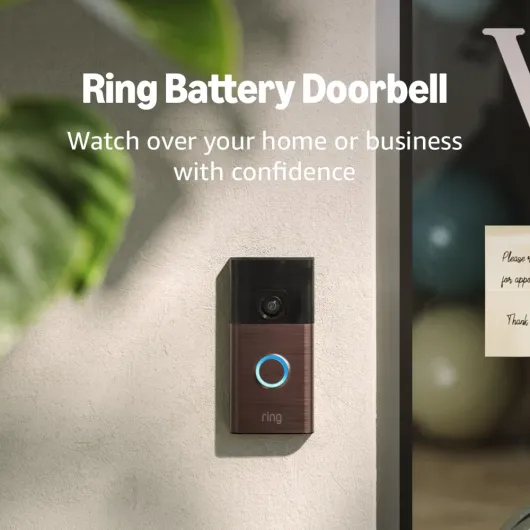
- + Head-to-Toe Video for comprehensive coverage
- + Live View feature for real-time monitoring
- + Two-Way Talk for easy communication
- + Motion Detection & Alerts for enhanced security
- + Stylish Venetian Bronze finish

Troubleshooting Connectivity Problems
Troubleshooting Connectivity Challenges
Encountering a blue light that flashes on your Ring doorbell can signal connectivity issues, particularly if the device struggles to maintain a stable internet connection. A brief flashing pattern might indicate that your video doorbell is attempting to communicate with your network, but it's falling short somewhere.
First, check the strength of your Wi-Fi signal. A weak signal often results in connection problems, causing the flashing blue ring. Ensure your router is close enough to your ring device, particularly if your setup involves a wired or wireless ring doorbell. If applicable, consider using Wi-Fi extenders for more robust coverage throughout your home.
Beyond signal strength, check if there are any temporary internet disruptions or complete outages affecting your area. Such disruptions can cause intermittent connectivity, resulting in your doorbell flashing a blue circle as it tries to re-establish connection.
After confirming your network’s stability, consider performing a device restart. This process can resolve temporary glitches. If the problem persists, a factory reset might be necessary, though it's advisable as a last resort. Remember, restoring factory settings will erase all current setups, requiring a complete re-initialization.
If you find the flashing blue light persists even after these troubleshooting steps, reviewing your network settings or considering network enhancements might help in improving connection consistency. For a deeper dive into dealing with network-related issues for outdoor security cameras, visit this resource.
Firmware Updates and Their Impact
Keeping the Ring Video Doorbell Updated
Understanding the role of firmware updates in the operation of your Ring video doorbell is crucial. These updates can influence the blue light behavior on your device, among other functionalities. Here’s why staying updated is important:- Enhanced Features: Firmware updates frequently introduce new features, improving your device’s overall performance and enriching your user experience.
- Security Enhancements: Ensuring your doorbell wired setup is protected from potential threats often involves these updates, as they patch up security vulnerabilities.
- Bug Fixes: If your device exhibits irregularities, such as random blue light flashing or white light patterns, a software update may resolve these bugs.
- Check the Ring app for any available updates for your device.
- Ensure a steady connection—either a strong Wi-Fi network for a battery-powered device or uninterrupted power for a doorbell pro.
- Follow the on-screen instructions in the app to complete the update.

- + Two-Way Talk for easy communication
- + Advanced Motion Detection for enhanced security
- + HD Camera for clear video quality
- + Real-Time Alerts to monitor activity
- + Wired Installation for consistent power and connection

Battery and Power Supply Concerns
Power Sources and Battery Insights
For your Ring doorbell, understanding the power supply dynamics is crucial. Whether your device is wired or running on battery, it influences the performance and the blue light flashing patterns you observe.- Wired Doorbells: If you have a wired setup, your Ring doorbell relies on a stable power source. However, any disruptions in the electricity or issues within the electrical connections can lead to the blue light blinking inconsistently.
- Battery-Powered Devices: With battery-operated Ring doorbells, battery levels can directly impact the blue light signals. A progressively diminishing power supply results in the blue light flashing or sometimes shifting to a white light, indicating that a charge is necessary. Charging your battery fully should resolve this condition.
- Charging Concerns: Ensure that if your device is battery-powered, it is correctly charged. Some users report issues arising from not using the official Ring charging equipment.
- Power Interruptions: Especially with doorbell pro models, you should check your circuit breaker if recurring power supply interruptions occur.
When to Contact Support
Seeking Professional Assistance When Needed
If you've exhausted all possible measures and your ring video doorbell continues to present issues like persistent blue light patterns or connection failures, it might be time to reach out to Ring's support team. They can offer expert guidance tailored to your specific situation, whether it relates to a malfunctioning internet connection, a problematic setup, or a device that consistently flashes blue despite a full reset. Before contacting support, ensure that you've checked all basic components:- The device is properly wired or charged, avoiding issues with blue circle patterns indicating low power.
- Attempted a factory reset if the device's light patterns continue to behave unpredictably.
- Verified that the ring app is updated and you've gone through a fresh setup procedure, as network issues may sometimes cause erratic light flashing.
















