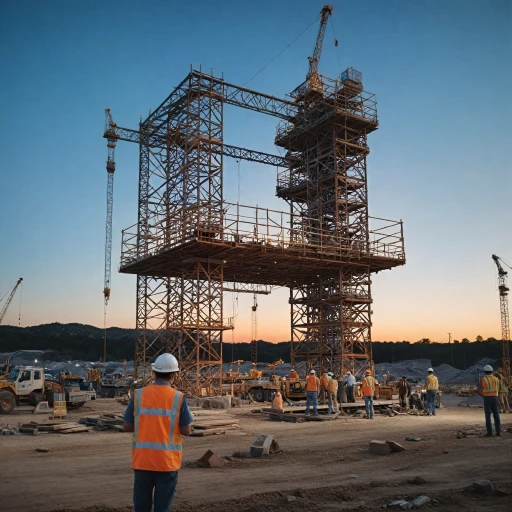Understanding what a flood light cam offers
What Makes a Floodlight Camera Stand Out?
Floodlight cameras have become a cornerstone of modern home security systems. By combining a powerful floodlight with a high-definition video camera, these devices offer a proactive approach to monitoring your property. When motion is detected, the floodlight activates, illuminating the area and capturing clear video footage, even at night. This dual-action response not only deters unwanted visitors but also provides valuable evidence if an incident occurs.
How Floodlight Cameras Work in Real Life
Most floodlight cameras, like those from Ring, Lorex, Eufy, and Nest, are designed for outdoor use and can be mounted on a wall or under an eave. They connect to your home Wi-Fi and send real-time alerts to your phone through a dedicated app. With features such as night vision, wide field of view, and advanced motion detection, these cameras ensure you never miss important activity around your home. Some models, like the Eufy Floodlight Cam and Ring Floodlight Cam, also offer two-way audio, allowing you to communicate with visitors directly from your device.
Benefits Beyond Basic Security
- Enhanced visibility: The integrated floodlight provides bright, adjustable lighting, making it easier to identify people or objects in your camera's view.
- Smart features: Many floodlight cameras include customizable motion zones, wireless connectivity, and integration with smart home platforms.
- Flexible storage options: Depending on the brand, you can choose between local storage, cloud storage, or a combination of both for your video footage.
- Easy installation: Some models are designed to fit existing junction boxes, simplifying the setup process.
Floodlight cameras are available in both wired and wireless versions, so you can select the best floodlight camera to match your home's power setup and security needs. Whether you opt for a single unit or a multi-camera pack save, these devices are a smart investment for anyone looking to boost their outdoor security.
If you're interested in learning more about how the Ring Floodlight Camera can enhance your home security, check out this in-depth guide on enhancing home security with the Ring Floodlight Camera.
Key features to look for in a flood light cam
Essential Capabilities to Consider
When searching for the best floodlight camera for your home, it’s important to focus on features that directly impact your security and daily convenience. The market offers a wide range of options, from the eufy floodlight to the pro floodlight and the popular nest cam, each with their own strengths. Here are some of the most important aspects to look for:
- Video Quality: Look for cameras that offer at least 1080p HD video. High video quality ensures you can clearly identify faces, license plates, and other important details, especially at night.
- Motion Detection: Advanced motion detection helps reduce false alerts and ensures you’re notified only when it matters. Some floodlight cameras, like those from Lorex and eufy, offer customizable detection zones and smart alerts.
- Night Vision: A good floodlight camera should provide clear night vision. This is essential for monitoring your property after dark, and many models combine infrared night vision with powerful floodlights for full-color video at night.
- Field of View: A wide field view lets you monitor more of your property. Outdoor floodlight cameras with a 140-degree or greater field of view are ideal for covering driveways, yards, or entryways.
- Lighting Power: The brightness of the floodlight is crucial for both security and video clarity. Look for adjustable, high-lumen lights that can illuminate large areas and deter unwanted visitors.
- Storage Options: Consider whether the camera offers local storage, cloud storage, or both. Some systems, like the eufy floodlight, include free local storage, while others may require a subscription for cloud storage.
- Connectivity: Decide between wired floodlight and wireless models. Wired floodlight cameras often provide more reliable power and video transmission, while wireless options offer easier installation and flexibility.
- Smart Integration: Many modern floodlight cameras work with smart home systems and can be controlled via an app. Features like two-way audio, remote viewing, and integration with other security systems can enhance your overall setup.
- Weather Resistance: Since these cameras are used outdoors, make sure they are rated for your local climate. Look for IP65 or higher ratings for reliable performance in rain, snow, or heat.
For a closer look at how battery-powered models compare, check out this in-depth review of the Ring Spotlight Cam with battery power.
Evaluating these features will help you choose a floodlight camera that fits your needs and integrates smoothly with your existing security cameras or security systems. Remember, the right combination of video, motion detection, lighting, and smart features can make a significant difference in your home’s safety and your peace of mind.
Installation tips for your flood light cam
Preparing for a Smooth Installation
Getting your floodlight camera set up correctly is crucial for maximizing both security and video quality. Before you start, review the features of your chosen model—whether it's a Lorex, Eufy floodlight, or another smart outdoor floodlight camera. Most floodlight cameras, including wireless and wired floodlight options, require access to a power source and a stable Wi-Fi connection for optimal performance and video storage.
- Choose the right location: Position your camera to cover key entry points and maximize the field of view. Consider the camera's motion detection range and night vision capabilities. Mounting your floodlight camera at least nine feet above the ground helps with both detection and lighting.
- Check your power supply: Wired floodlight cameras usually connect to an existing junction box. If you’re not comfortable working with electrical wiring, it’s best to consult a professional. Wireless floodlight cameras offer easier installation but still need a power source or battery pack.
- Weatherproofing matters: Outdoor floodlight cameras are designed to withstand the elements, but ensure all connections are secure and protected from moisture. Look for models with a solid IP rating for outdoor use.
- Connect to your app: Most smart security cameras, including Eufy, Nest Cam, and Ring, use a dedicated app for setup and control. Follow the manufacturer’s instructions to connect your camera to your home Wi-Fi network and configure motion alerts, video storage, and other features.
Optimizing Camera Placement and Settings
Proper placement is key to getting the best floodlight and video coverage. Adjust the angle of your camera and floodlight to minimize blind spots and avoid glare. Test the motion detection sensitivity to reduce false alerts from passing cars or animals. Many security systems allow you to customize detection zones within the app, helping you focus on the areas that matter most.
For those interested in advanced options like PTZ (pan-tilt-zoom) features, check out this guide to WiFi PTZ cameras for more flexibility in monitoring large outdoor spaces.
Final Checks Before Going Live
Once installed, review your camera’s video quality during both day and night. Test the floodlight’s brightness and motion activation. Make sure your security camera is recording and storing footage as expected, whether on a local SD card, cloud storage, or a pack save plan. Regularly update your camera’s firmware through the app to maintain security and access the latest features.
Addressing privacy and data security concerns
Protecting Your Privacy with Floodlight Cameras
When adding a floodlight camera to your home security setup, privacy and data security are essential considerations. These smart devices, whether from brands like Lorex, Eufy, or Nest Cam, capture video and audio, raising questions about who can access your footage and how your data is stored.
- Data Storage: Most floodlight cameras offer options for cloud storage or local storage. Cloud storage is convenient but may require a subscription and involves sending your video to remote servers. Wired floodlight and wireless models from brands like Eufy floodlight and Lorex often provide local storage via SD cards or network video recorders, giving you more control over your data.
- App Security: The app you use to view your camera’s live feed or recorded clips should have strong security features. Look for two-factor authentication, regular updates, and encrypted connections to help keep your footage safe from unauthorized access.
- Privacy Zones and Motion Detection: Many floodlight security cameras allow you to set privacy zones, so the camera ignores certain areas in its field of view. This feature is especially useful if your outdoor floodlight camera covers neighboring properties or public spaces. Adjusting motion detection settings can also help reduce unnecessary recordings and alerts.
- Firmware Updates: Regular updates from manufacturers like Eufy, Lorex, and others are crucial. These updates patch security vulnerabilities and add new features to your floodlight cam, ensuring your security systems remain robust.
It’s also wise to check how your chosen floodlight camera handles data retention and sharing. Read privacy policies and look for transparency about who can access your video, especially if you use features like cloud storage or share access with family members. For those concerned about wireless security, consider models with advanced encryption and secure wireless protocols.
By staying informed and configuring your floodlight camera’s privacy settings, you can enjoy the benefits of enhanced security, night vision, and motion detection while keeping your personal data protected.
Comparing flood light cams to other security cameras
How Floodlight Cams Stack Up Against Other Security Cameras
When considering home security, it’s important to compare floodlight cameras with other types of security cameras. Each option offers unique features, and understanding these differences can help you make the best choice for your needs.- Lighting Integration: Floodlight cameras combine powerful lights with video monitoring. This means they not only record but also illuminate dark areas when motion is detected. Standard security cameras, like those from Lorex or Eufy, may offer night vision but often lack integrated lighting. The added floodlight can deter intruders more effectively and provide clearer video footage at night.
- Motion Detection: Most modern security cameras include motion detection, but floodlight cameras typically offer more advanced detection features. When motion is sensed, the floodlight activates, improving visibility and video quality. Some models, such as the Eufy Floodlight Cam or Nest Cam with outdoor floodlight, allow you to customize detection zones for more precise alerts.
- Field of View: Floodlight security cameras are designed for outdoor use and often provide a wide field of view. This helps cover large areas like driveways or backyards. In contrast, some wireless or indoor cameras may have a narrower field of view, making them less suitable for outdoor security.
- Power and Installation: Wired floodlight cameras usually require a junction box and a reliable power source, which can be more complex to install compared to wireless security cameras. However, wired options tend to offer more consistent performance and don’t rely on battery packs. Some wireless models, like certain Eufy or Lorex cameras, offer easier installation but may need regular battery changes or recharging.
- Smart Features and App Integration: Many floodlight cameras support smart home integration, allowing you to control them via an app and receive instant notifications. Features like two-way audio, cloud storage, and compatibility with security systems are common in both floodlight and standalone cameras. However, the best floodlight cameras often bundle these features with superior lighting and motion detection.
- Storage Options: Both floodlight and other security cameras offer local and cloud storage. Some brands, like Eufy, emphasize local storage for privacy, while others, such as Nest Cam, focus on cloud storage for easy access to recorded video.
Maintenance and troubleshooting for your flood light cam
Keeping Your Floodlight Camera Working Smoothly
Regular care and quick troubleshooting can make a big difference in the performance of your floodlight camera. Whether you use a Ring, Lorex, Eufy, or Nest Cam, these tips help maintain video quality, motion detection, and security features.- Clean the lens and floodlight: Dust, insects, or weather can affect your camera’s view and night vision. Gently wipe the lens and floodlight with a soft, dry cloth every few weeks for a clear field view.
- Check power and connections: For wired floodlight cameras, inspect the junction box and wiring for wear or corrosion. Wireless and battery-powered models need regular battery checks or charging. If your camera loses power, video and motion detection will stop working.
- Update the app and firmware: Security cameras often get updates to improve features, detection accuracy, and security. Make sure your app and camera firmware are up to date for the best performance and protection.
- Test motion detection and night vision: Walk through your camera’s field view to confirm motion detection is working. At night, check the video quality and floodlight brightness. Adjust sensitivity or angle if needed.
- Review storage and cloud settings: If you use cloud storage or a local pack save option, check that your video clips are being saved correctly. Some systems, like Eufy floodlight or Lorex, offer both local and cloud storage. Make sure your subscription or SD card isn’t full.
- Inspect for weather damage: Outdoor floodlight cameras are built to handle the elements, but extreme weather can still cause issues. Look for water spots, cracks, or loose mounts after storms.
Solving Common Issues
If your floodlight camera isn’t working as expected, try these steps before calling support:- No video or poor video quality: Check your Wi-Fi connection and power supply. Reboot the camera through the app or by unplugging it. Clean the lens for a sharper image.
- Motion detection not triggering: Adjust the detection zone or sensitivity in the app. Make sure nothing is blocking the camera’s view, like plants or decorations.
- Floodlight not turning on: Test the light manually in the app. If it’s still not working, check the bulb or power source. For smart features, confirm the app settings are correct.
- App not connecting: Restart your phone and the camera. Update the app to the latest version. If the problem continues, reset your Wi-Fi router.